5 hours ago -
![[Image: 3b62a8d5612f0fea036fa3d3173b27a3.webp]](https://i124.fastpic.org/big/2024/1212/a3/3b62a8d5612f0fea036fa3d3173b27a3.webp)
Free Download Autodesk VRED Pro & Design 2025.3.0 with Assets | 16.8 Gb
Autodesk Inc. has released VRED Products 2025.3.0 is an visualization software enables automotive designers and engineers to create product presentations, design reviews, and virtual prototypes with highly realistic materials, physical camera settings, engineering tools, and even surface analysis modes
Owner:Autodesk Inc.
Product Name:VRED
Version:VRED Pro & Design 2025.3.0 with Assets
Supported Architectures:x64
Website Home Page :www.autodesk.com
Languages Supported:english
System Requirements:Windows *
Size:16.8 Gb
.
Features
- Camera Editor: Added a White Balance picker
- Camera Editor: Added the ability to save and apply color grading presets
- Camera Editor: Added advanced color grading capabilities
- Camera Editor: Added support for importing 3D LUTs
- FileIO: Added support for material transparency when importing JT files
- OpenXR: Added HDR support for HMDs which can display 10bit color
Improvements
- Camera Editor: Added an option to Copy & Paste color grading attributes
- General: Improved performance when working with locked nodes
- General: Updated the MDL SDK version to 2024.0.4
- General: Updated the MaterialX SDK version to 1.39.1
- General: Upgraded color management from SynColor to OpenColorIO
- Light Editor: Optimized the playback speed of area light texture image sequences
- Rendering: Added support for additional tone-mapping curves (ACES 2.0, PBR Neutral, and Un-tone-mapped View Transform)
- Rendering: Improved switching between single and split view
- Scripting: Added support for device collision signals using OpenXR
- Scripting: Added support for device moved signals using OpenXR
- Scripting: Added support for device picking using OpenXR
- Scripting: Added support for vrdDeviceActionSignal using OpenXR
- Scriting: Added support for showing/hiding the laser pointer ray using OpenXR
Bugfixes
- Animation: Playing shared animations will no longer freeze the application
- Cluster: 16bit floating point and RGB float formats can once again be rendered correctly
- FileIO: Fixed an issue where corrupted meshes where created during re-tessellation
- FileIO: Fixed an issue where importing a USD file with MaterialX crashed in some rare cases
- FileIO: Scenes containing MaterialX materials with invalid module names can now be loaded
- GPU Raytracing: Fixed an issue in spectral GPU raytracing, which led to black pixels during rendering
- GPU Raytracing: Switching between renderers (OpenGL, CPU RT, and GPU RT) will no longer cause memory leaks
- General: Touch interactions with Web Engines now respects Multipass and Switch materials
- General: VRED no longer crashes when creating an X-Ray material while the environment is hidden
- Geometry Editor: Removed deprecated Tangents/Binormal UI elements
- XR: Improved the position for right hand in XR
- Light Editor: Inline Image Sequence in the context menu now works
- Material Editor: Empty material group entries can now be deleted
- Material Editor: Merging Substance materials created from the same .sbsar file now works
- OpenXR: Fixed an issue where available extensions were not reset correctly
- OpenXR: Fixed potential crashes when using some SteamVR HMDs with an enabled depth buffer
- Render Settings: Re-ordering Variant Sets works once again
- Rendering: Combining See Through and Transparency Texture now gives consistent results in all rendering modes
- Rendering: Fixed viewport rendering for out of gamut color when using AgX
- Rendering: MaterialX/MDL texture orientation is now correct in OpenGL when using triplanar mapping
- Rendering: Vertex baking will no longer show darker patches when using too few indirections
- Rendering: Volumes with low density are now displayed
- Scenegraph: Parent nodes of undeletable nodes like the active camera can now be selectively removed
- UI: The Home dialog now shows recent files with unicode characters
Autodesk VRED (that's Virtual Reality Editor)covers advanced visualisation, rendering and design review. VRED is a visualisation system, but it's one that combines the progressive, physically based rendering available in other systems (such as KeyShot or V-Ray) with a set of tools to allow you to bake those visualisation properties (materials, textures, lightings, shadows and so on) into highly efficient datasets that support design review, collaboration, large-scale visualisation and increasingly, virtual reality.
VRED Professionalis an innovative and powerful software solutionfor 3D visualization with a superior quality. Fitted with physical camera and material and light settings, based on plastic, metal, coal or fabric physical features, VRED Professional allows users to create visual phototrrealistic fixes. The higher quality that you can achieve straight from VRED Professional, reduces significantly post-production costs.
VRED Designenables users to create compelling imagery and animations for exploring, presenting, and communicating design ideas for efficient decision making and for further general communications. Teams can benefit from real-time design reviews, interactive aspects for design selection, and tools for exploring alternatives (material variations, shape, look, etc.). Use theAsset Managerin VRED to manage items like scenes, environments, and materials across multiple projects. Each tab contains the assets and location of those assets for that category. Global assets stored anywhere in the network can be accessed as from a local folder. This supports standardization throughout several projects or even across multiple departments within the company.
VRED 2025 What's New
With VRED 2025, we further worked on our user experience which will help speed up your workflows, and improve and simplify the usability. We Also further worked on rendering capabilities to increase your visual quality and we implemented improvements for interoperability between different software and platforms.
Autodeskhelps people imagine, design and create a better world. Everyone-from design professionals, engineers and architects to digital artists, students and hobbyists-uses Autodesk software to unlock their creativity and solve important challenges.
![[Image: _a42a733c8cae04108ffaeebec4d1a844.webp]](https://i124.fastpic.org/big/2024/1212/44/_a42a733c8cae04108ffaeebec4d1a844.webp)
Recommend Download Link Hight Speed | Please Say Thanks Keep Topic Live
Rapidgator
http://peeplink.in/62f6813ceda5
AutodeskVREDProDesign202530withAssetsWinx64Download.html
Fileaxa
9endl.Autodesk.VRED.Assets.2025.3.part1.rar
9endl.Autodesk.VRED.Assets.2025.3.part2.rar
9endl.Autodesk.VRED.Design.2025.3.rar
9endl.Autodesk.VRED.Pro.2025.3.rar
TakeFile
9endl.Autodesk.VRED.Assets.2025.3.part1.rar.html
9endl.Autodesk.VRED.Assets.2025.3.part2.rar.html
9endl.Autodesk.VRED.Design.2025.3.rar.html
9endl.Autodesk.VRED.Pro.2025.3.rar.html
Fikper
9endl.Autodesk.VRED.Assets.2025.3.part1.rar.html
9endl.Autodesk.VRED.Assets.2025.3.part2.rar.html
9endl.Autodesk.VRED.Design.2025.3.rar.html
9endl.Autodesk.VRED.Pro.2025.3.rar.html
Links are Interchangeable - No Password - Single Extraction